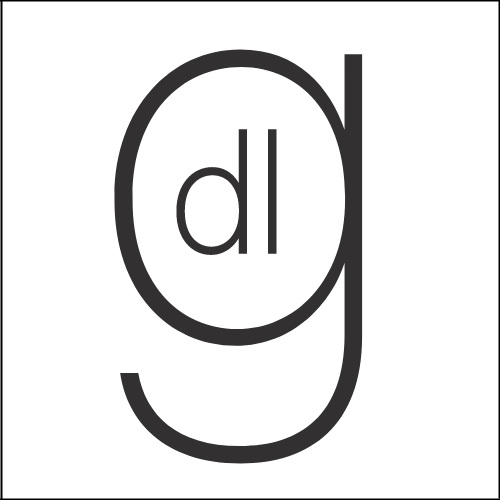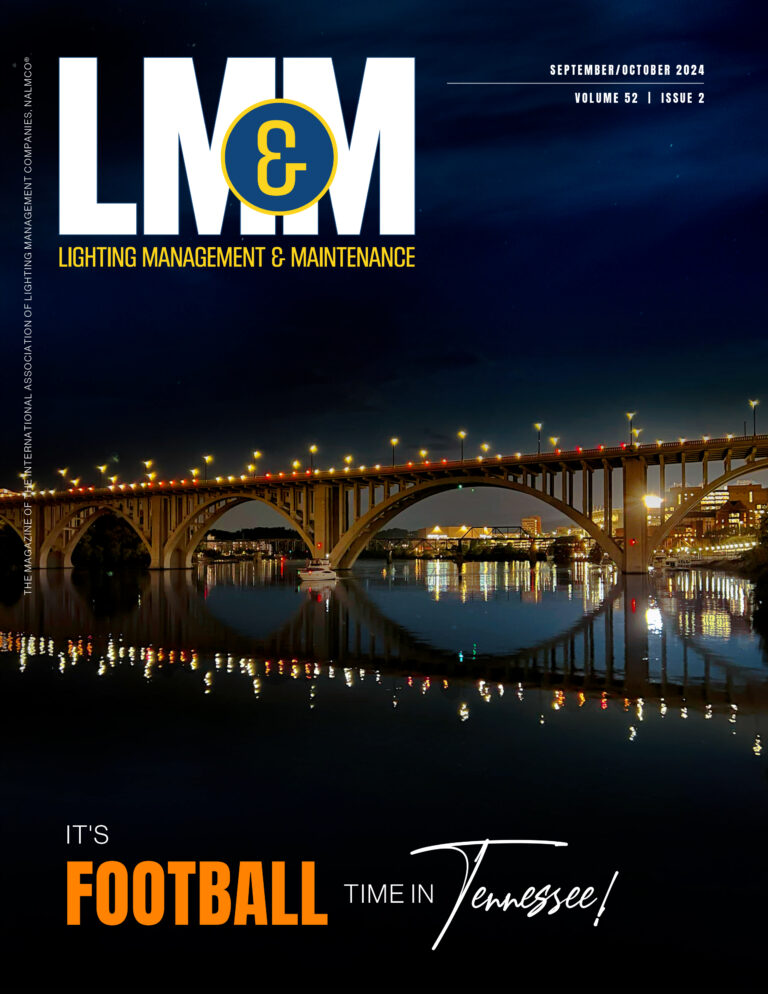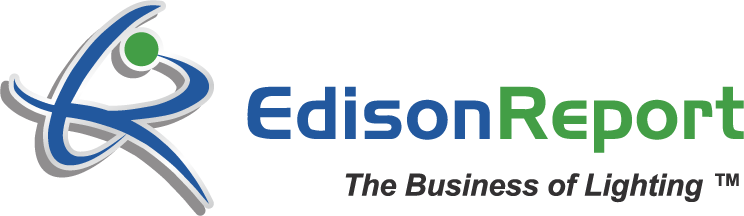|
Summary: If you have $200 and want to purchase the Sol by GE, put $50 back in your pocket and buy the Amazon Echo Plus, which comes with a free Philips Hue Bulb. EdisonReport recently purchased the new Sol by GE. In an attempt to ensure that our review remained unbiased, we did not request a sample from GE. Upon ordering the Sol from Amazon, we were notified that the product was on backorder, and that a notification would be sent when our unit was be ready to ship. It arrived a week later without that ship notification. No big deal. Packaging The packaging was a wonderful introduction to the new Sol by GE. The box was clean, the graphics were crisp, and the Amazon Alexa logo was present. Once I opened the box, everything looked great. The Sol is an aesthetically pleasing product and the directions that accompanied the Sol were simple and welcoming. Literally, GE welcomes you to the C by GE family. The packaging was an excellent start to my Sol by GE experience.
Set Up One of the two direction inserts included the set up and connect instructions. The instructions were well put together and very straight forward.
Could it be any easier? Yes, it could. The Wi-Fi took a few tries to connect. Not a big deal, no set up goes perfectly. The C by GE app crashed a few times. Still, this is no deal breaker. Next, after Wi-Fi was connected, and all accounts were setup and connected, Alexa was unable to do anything. Any “Alexa…” request was followed by a blue segment of light rotating around the Sol’s inner ring, before finally making the “dong” sound that means “I give up.” After several attempts to summon any response from Alexa, I deleted the app, unplugged my Sol, and restarted the process. Wi-Fi connected, the lights were working, and Alexa was able to tell me today’s weather. It looked like we were good to go.
Operation Update: After a hard reset and troubleshooting with a member of the CbyGE technical support team, Alexa is now able to control functions of the lamp such as dimming, color temperature, and on/off. I can only assume that I made an error during a step in the setup process. The second setup was smooth and painless. Alexa and the Sol’s inner ring are fast and responsive when given a command. My first request: “Alexa, set Sol light to warm white.” This was one of the commands listed in the set up instructions, so I knew it would work. Alexa’s response: “I’m sorry, I cannot find Sol light” The Sol light is literally connected to the Alexa base. How could it not find itself? So, I change the name to Office light. Alexa replies “Cannot find office light.” I tried one more name, test light, before searching for FAQ and troubleshooting guides. Alexa was not able to find test light. Ten days later, Alexa still cannot find itself. I do have to mention that the C by GE app does work (although it crashes often). I am able to dim the light, as well as change the color temperature, but only through the phone app. It will still not work with voice commands. The phone app also allows you to create schedules and scenes for different activities throughout the day. Though the light does work, even at its brightest, it serves as only as a very bright nightlight. Do not expect the Sol to light a room, or anything other than the pages of your favorite book. Adding to the growing pile of issues, during installation the clock announced the correct time of 9:17 a.m., even though the clock on Sol’s inner ring showed 10:17 a.m. After a few hours, it corrected itself.
Strike Three While searching for FAQ and troubleshooting guides on GE’s website, I came across a well buried, but very important bit of information. The Sol by GE cannot do many of the simple functions that we use Alexa for everyday! Pandora? No. SiriusXM? No. Spotify? No. Voice Commands for Bluetooth? No.
If you have $200, put $50 back in your pocket and buy the Amazon Echo Plus for $149. The Echo Plus does everything that we love about the original Echo. Plus it acts as a smart home hub, AND comes with a free Philips Hue bulb. Most importantly, it works. The Sol by GE is a great idea that falls short of expectations. The light is dim, Alexa is unable to control the light, the app crashes, and essential Alexa functions are not supported. Save your money, buy the Echo.
|