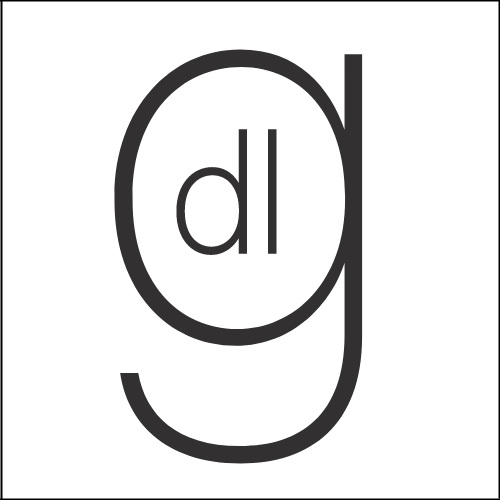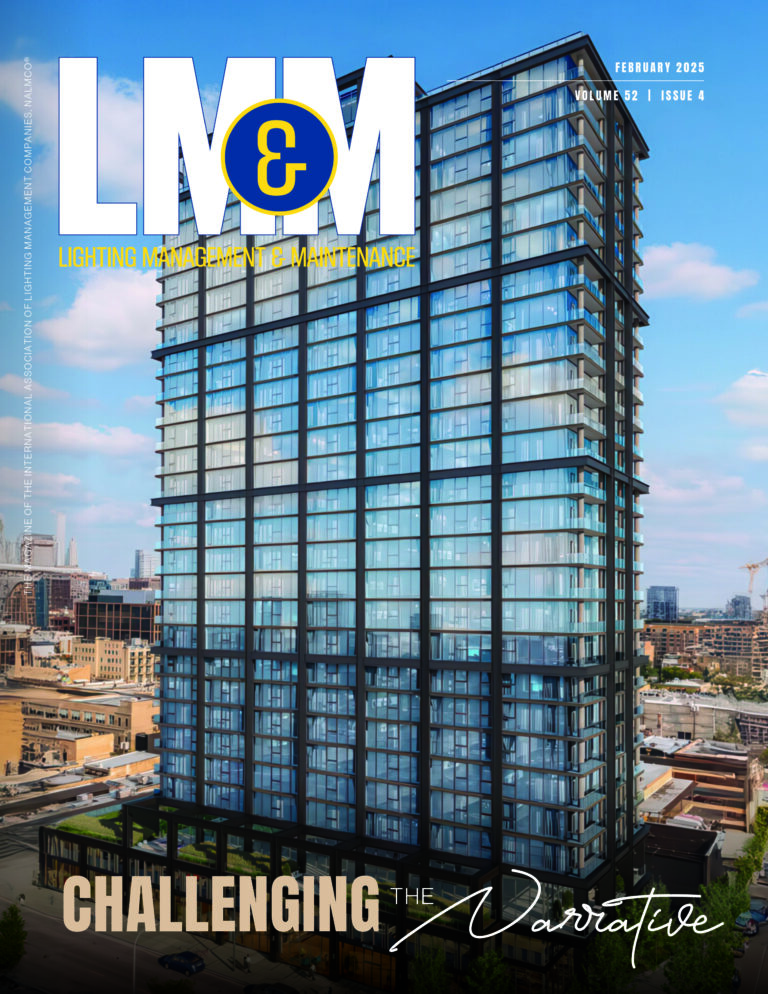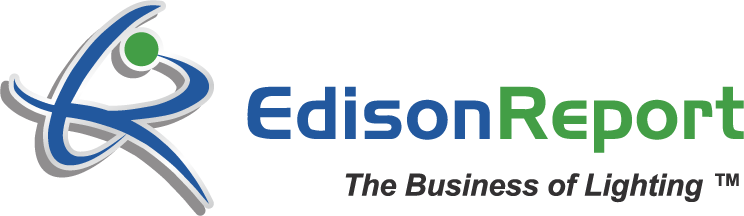Welcome to your new MY IES!
MY IES has been designed and implemented to improve your member experience. Our goal is to improve the user experience of our website by creating an online atmosphere that is easy to navigate and becomes a one-stop-shop for all your IES involvement and engagement. For those of you who have yet to experience MY IES, this is a great opportunity to see what it has to offer.
– Tim Licitra, Executive Director of the IES
What is a MY IES Community?
When you log into the newly, re-designed IES website, you will land on your new MY IES home page. You will notice a new term that we refer to as ‘Community’. There are two types of communities: IES Section Communities and IES Committees Communities. Between the two types, there are well over 250+ online communities on the platform!
Section Communities
Each local IES Section has their own individual MY IES community. Based on each member’s unique MY IES profile, they are automatically assigned to their local section community.
For your section, the community centralizes and provides access to the following:
* Section Calendar of Events
* Discussion Forum
* Digest of Section Leaders
* List of all Section Members & easy access to their MY IES Profiles
* Link to each Section’s website
* Library to share files
* and more features coming…
Committee Communities
Each IES Technical and Non-Technical Committee also has their own individual MY IES community. If a Member is on a particular committee, they will automatically be assigned into that online community.
For your Committees, the community centralizes and provides access to the following:
* Meeting & Events Calendar
* Discussion Forums
* Library to Share Files
* List of all Committee Chairs
* List of all Committee Members & easy Access to their MY IES Profiles
* Quick access to WORKSPACE (For Technical Committees only)
Shayna Bramley, IES Director of Membership and Development
Getting Started with MY IES
Whether you are brand new to the IES, active with your local section, participate on an IES technical or non-technical committee, looking just to network with other members, searching for an event speaker, or just want to learn how to get more involved with the IES… MY IES has something for you!
To help you get started with MY IES we designed a series of short, 3-minute videos to introduce you its many features and benefits.
And, don’t forget to keep an eye out for additional video tutorials coming soon to help you navigate through everything MY IES has to offer.
Welcome to MY IES
Through your new MY IES you will have access to all of the important aspects of your membership. Watch this video to learn about how to access MY IES and all of its features.
* renewing your membership;
* updating your membership profile;
* accessing all of your new IES communities;
* viewing a calendar of events at the society & local section level;
* participating in discussion forums and blogs;
* accessing new member and speaker directories;
* and much more…
MY IES Profile
Each IES Member will have their own, personal profile on MY IES. Through this profile you will be able to add your profile picture, bio, educational history, work history, list of honors and achievements, link to your social media pages such as LinkedIn, Facebook, Twitter, YouTube, Instagram and more. Watch this video to learn about how to access your MY IES profile and make updates to it.
MY IES Account Settings
Through your new MY IES Profile you will be able to police how you want each individual piece of your personal information to appear. For example, you can have certain items available to the public, just to IES Members, or just to your IES Member Contacts. You also select none at all, but then you will not be able to be accessed through the IES Member Directory. You can also set your email preferences for MY IES Community correspondence.